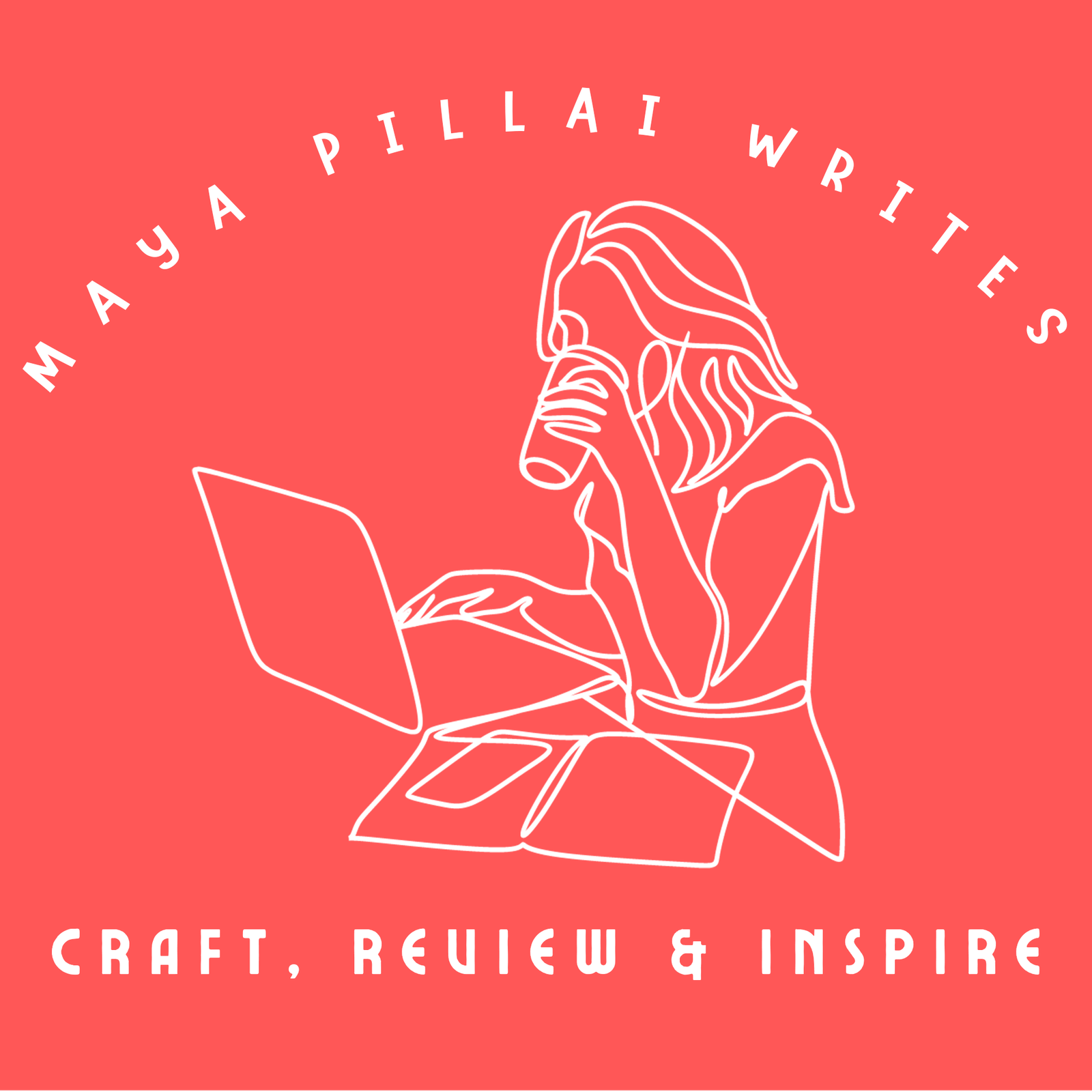When I began writing online, I didn’t think much about heading levels. I used them wherever they looked nice or helped break up long text. But when I started publishing regularly and tracking how readers behaved on my blogs, I noticed a clear pattern. Posts with well-structured headings always performed better. People stayed longer, skimmed less, and understood my message faster. Over time, I realized headings do more than make text look neat. They guide your reader’s eyes, tell search engines what your article is about, and even help you think clearly while writing. Once I started treating headings as part of the storytelling process instead of simple formatting, my writing became easier, sharper, and more engaging.
Table of Contents
ToggleIf you’ve ever felt your article lacks flow or looks messy no matter how good the content is, your headings might be the missing link.

TL;DR
Headings are not just for decoration — they’re the structure of your content. Used properly, heading levels (H1, H2, H3) make your writing easier to read, improve SEO, and help you stay organized. A clear heading hierarchy boosts readability, search visibility, and reader engagement — all without adding more words.
What Are Heading Levels and Why They Exist
Every blog or article follows a hierarchy of headings — H1, H2, H3, and beyond. Think of them like a table of contents that lives right inside your post. Each heading tag has a job:
- H1: The main title of your post. Use it once. It’s what both readers and search engines see first.
- H2: Main sections or topics that divide your content into clear parts.
- H3: Subtopics under each H2 — these help explain, list, or expand a single idea.
- H4–H6: Rarely needed but helpful in long or technical guides for finer detail.
This hierarchy tells Google how your content is structured and helps readers quickly jump to what they care about. Without it, even the best-written article feels like one endless scroll of text.
Why Heading Levels are Important Now More Than Ever
Headings aren’t optional — they define how readable, searchable, and trustworthy your content feels. Let’s look at why they matter so much for both readers and writers.
1. They Make Your Blog Easier to Read
Most readers don’t read word-for-word. They scan. Headings act as visual cues that guide their eyes across the page. When your H2s summarize each section well, readers can instantly decide what they want to read in depth.
Imagine someone lands on your blog looking for “how to write blog introductions.” If your headings look like this:
- H2: Why Introductions Matter
- H2: Common Mistakes Writers Make
- H2: How to Hook Readers from the Start
- H3: Use a Relatable Example
- H3: Ask a Simple Question
- H3: End with a Smooth Transition
They’ll immediately see that your post answers their exact question — and stay longer to read it.
Readable headings reduce bounce rates, improve engagement, and give your article a natural flow. Each section feels complete and self-contained, making it easier for readers to pause and resume later without losing track.
2. They Improve SEO and Ranking
Search engines rely on headings to understand your content. When your H1 includes your focus keyword and your H2s reinforce related ideas naturally, you’re telling Google exactly what your article covers.
For example, if your main keyword is “content writing structure”, your headings could look like:
- H1: Content Writing Structure: A Complete Guide for Beginners
- H2: Why Structure Matters in Writing
- H2: Key Elements of a Well-Structured Blog
- H3: Using Headings and Subheadings
- H3: The Role of Formatting in Readability
This structure helps your blog rank for both the primary keyword and related searches.
Search engines also use headings to generate featured snippets, AI cards, and voice search results. Well-formatted content gives them clear sections to pull from — increasing your visibility without extra optimization tricks.
The key is balance. Don’t stuff keywords into every heading. Use them where they make sense. Your goal is clarity, not clutter.
3. They Support AI Search and Voice Results
AI-driven search (like Google’s SGE or Bing Copilot) doesn’t just read keywords — it reads structure. Headings help AI models understand relationships between topics, questions, and answers in your article.
For example, if your H2 says “How Headings Improve SEO” and your H3 says “Why Google Prioritizes Structured Content,” you’re creating a clear logical flow. AI can then extract those sections as concise, ready-to-display responses for search queries.
This structure is also useful for voice search. When someone asks, “Why are headings important in writing?” your clearly labeled section might be exactly what gets read out loud.
4. They Make Your Content Accessible
Headings play a big role in accessibility. Screen readers use them to help visually impaired users navigate through a page. Proper heading hierarchy allows users to skip to sections they want instead of listening to the entire article line by line.
If you rely only on bold text or large fonts instead of actual heading tags, screen readers can’t recognize the structure. That means a part of your audience might never be able to read your content properly.
Accessibility isn’t just about compliance — it’s about respect for your readers. Using proper heading levels ensures everyone can enjoy and learn from your writing.
5. They Keep You Organized as a Writer
Headings don’t just make your article easier to read — they make it easier to write. When you outline your H2s and H3s before writing, you’re building a roadmap for your article. Each heading acts as a checkpoint, helping you stay focused and move logically from one idea to the next.
This approach also removes the stress of starting with a blank page. Once your headings are ready, all you have to do is fill in the sections. You know exactly what each part should cover, so you spend less time second-guessing what comes next.
Good headings also help you see patterns. If two sections sound too similar, you’ll know it’s time to merge them. If an idea doesn’t fit anywhere, it probably belongs in a different article.
When I plan content — for clients or my own blogs — I usually start with just headings. I create the H1, H2s, and sometimes H3s before writing a single paragraph. It saves time, improves clarity, and keeps my writing consistent from start to finish.
Once you make this a habit, you’ll never go back to writing without a structure.
How to Structure Headings the Right Way
Here’s a simple breakdown for organizing a 1000–1200 word blog:
- H1: The main title — use once per post.
- H2: The main sections — 2 to 4 per article.
- H3: Subsections, examples, or supporting details.
- H4: Optional — use only for complex breakdowns.
Example layout:
H1: Headings That Work: A Simple Guide for Writers and Bloggers
H2: What Are Heading Levels and Why They Exist
H2: Why Headings Matter
H3: Improve Readability
H3: Boost SEO
H3: Support Accessibility
H2: How to Structure Headings
H3: Sample Layout for a Blog Post
H2: Conclusion
This method ensures your content remains easy to navigate and pleasant to read — both for humans and for search engines.
If you’d like to take your blog structure a step further, adding a short FAQ section at the end can also improve clarity and search visibility. I’ve explained how and why in my post on the importance of FAQs in blogs
Common Mistakes to Avoid
Even experienced writers sometimes misuse headings. Watch out for these:
- Multiple H1s: Your page should have only one. It’s your article’s main identity.
- Skipped heading levels: Don’t jump from H2 to H4. Keep a clear hierarchy.
- Keyword stuffing: Avoid unnatural, repetitive phrases. It hurts readability and SEO.
- Using headings only for style: Headings should carry meaning, not just visual weight.
Fixing these simple mistakes can instantly make your content cleaner and more effective.
Why Good Structure Builds Reader Trust
Readers might not consciously notice your headings, but they instantly feel the difference when a post is well-structured. A clear, logical layout tells them you respect their time. It shows you’ve thought through your ideas instead of dumping information in a rush. That sense of order naturally builds trust.
When your article flows smoothly from one point to another, readers don’t have to struggle to follow it. They can relax, skim when needed, and still understand the main ideas. That ease creates credibility. They see you as someone who knows what they’re talking about — someone who explains things simply, not someone trying to sound clever.
For example, imagine two articles on the same topic. One is a long, unbroken wall of text. The other uses headings that guide you — each section answering one clear question. Most readers will finish the second one, bookmark it, or even share it. That’s what structure does: it keeps people reading.
In freelance writing and client work, this matters even more. Clients judge your writing not just by the words, but by how the content looks and feels. A clean structure tells them you understand both readability and user experience. You’re not just writing for search engines; you’re writing for humans.
And when readers start to trust your structure, they start to trust your brand. They return because your content feels predictable in the best way — clear, easy to navigate, and worth their time.
To Sum Up
Strong headings are the foundation of any good blog. They improve readability, SEO, and user experience — but they also make the writing process smoother.
If you plan your headings before writing, you’ll find ideas flow more naturally and the final piece reads more cohesively. Every article needs structure, and headings quietly do that heavy lifting for you.
If you’d like help refining your blog’s structure or making your writing more search-friendly, I offer content strategy and writing services to help you create clear, engaging, and organized content.
You can learn more or connect through MayaPillaiWrites.com.
FAQs
- What’s the ideal heading structure for a blog post?
Use one H1 for your main title, H2s for major sections, and H3s for subtopics. Keep the hierarchy consistent. - Can I use more than one H1 tag?
No. One H1 per page. It defines your topic for search engines. - Do headings really affect SEO?
Yes. Headings help search engines understand your content and improve your chances of ranking for related searches. - Should every paragraph have a heading?
No. Only add headings where there’s a shift in topic or subtopic. - What’s the difference between H2 and H3?
H2 covers a main topic, while H3 explains or supports that topic in detail.