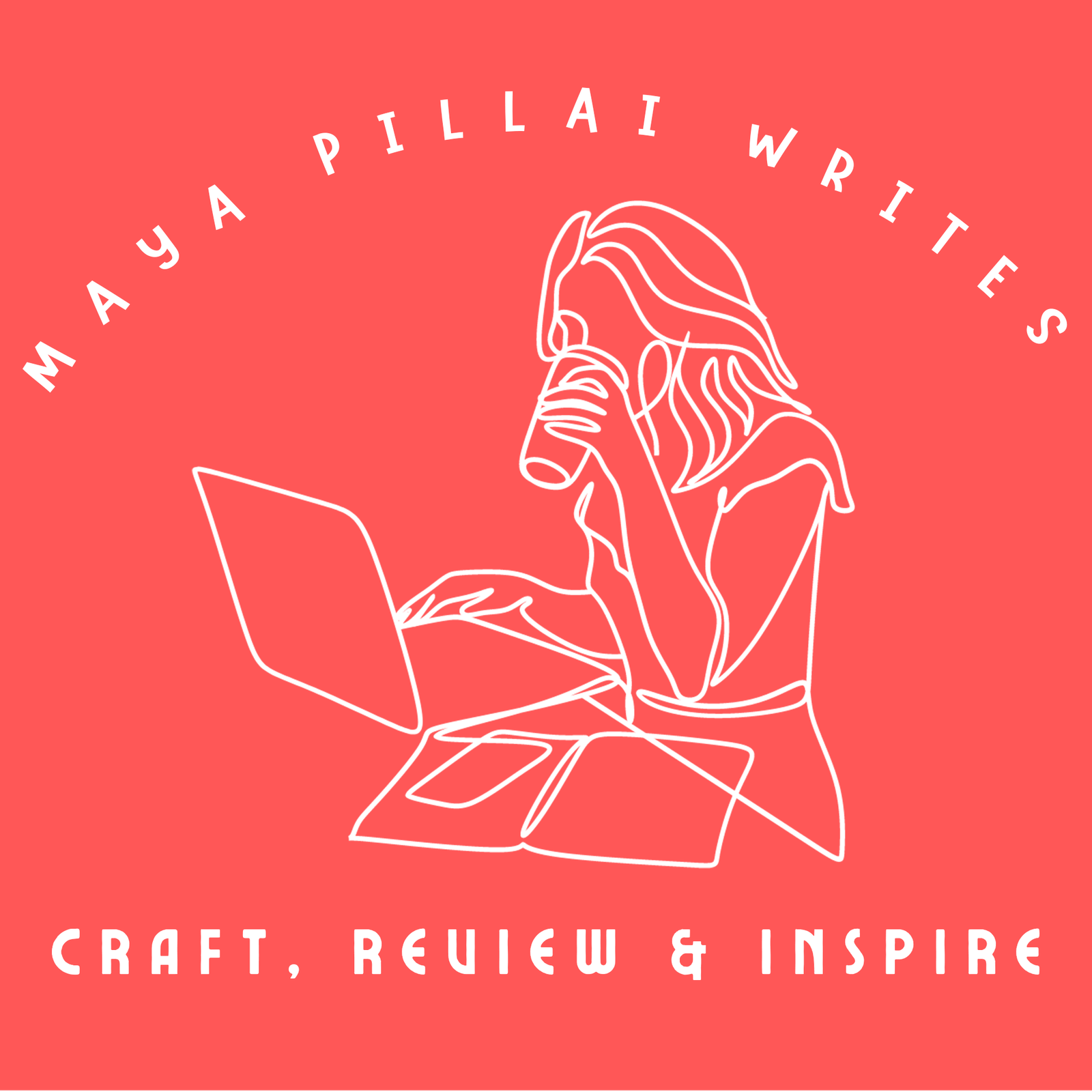If you’re not thinking about how to create canonical URL to optimize Amazon product titles for higher rankings and visibility, you’re leaving visibility and revenue on the table. Optimizing Amazon product titles for higher rankings and visibility isn’t just a best practice—it’s non-negotiable if you’re serious about scaling your Amazon business. With over 2.7 billion visitors each month, Amazon’s marketplace offers massive potential, but also brutal competition. Sellers who fine-tune their titles with the right keywords—and understand how those keywords influence the canonical URL—are the ones who actually get seen.
Table of Contents
Toggle
Why Your Title Isn't Just a Title
Amazon’s A9 algorithm takes several cues from your product title to determine relevance. It’s one of the most important SEO elements on your listing, playing a direct role in both internal and external rankings. If your title lacks structure or is overloaded with filler terms, you’re effectively hiding your product from buyers.
This is why structuring your title correctly is step one. As discussed in this guide on creating better visibility, the layout, word flow, and keyword order significantly affect how Amazon indexes your product.
What is a Canonical URL
Here’s where it gets really interesting—Amazon creates a canonical URL based on the first five words of your product title. This becomes the version of your URL that Google indexes. The format is shown below
https://www.amazon.in/first-five-words-of-title/dp/B000123456/
For example take a look at the url of the product that is highlight in the image below.

https://www.amazon.in/Soulflower-Rosemary-Hair-Skin-15ml/dp/B078V9X189/
You will notice that it has the brand name followed by the product name and two keywords Hair and Skin, and the ASIN number.
When a prospect searches rosemary for hair and skin in the google, one the links that will appear on the google search page would be that of the brand that is given as example.
This means the first four to five words in your title are doing double duty: they affect both your Amazon ranking and your Google search visibility. And with 67% of all Google clicks going to the top five results, it makes sense to craft those words with precision.
Many sellers skip over this concept because it feels too technical. But once you realize the first five words in your title determine how your listing performs beyond Amazon, it becomes impossible to ignore.
Strategic Keyword Placement
To get your canonical URL working in your favor, lead your title with your most valuable keywords—not your brand name or vague descriptors. For instance, a title like “Wireless Bluetooth Headphones Noise-Cancelling Over-Ear” is significantly more SEO-friendly than “XYZ Brand Premium Headphones with Case.”
Keyword placement is especially crucial in the initial phase of publishing a listing. As suggested in this article on Amazon product title optimization, start with a clean, keyword-rich version of your title. Once your canonical URL is generated (and indexed), you can return to the listing and expand the title for readability, brand inclusion, or to highlight unique features.
Hyphens, Filler Words, and SEO
When writing for canonical URLs, hyphenated words become a secret weapon. Amazon treats them as one unit, allowing you to pack more meaning into less space. “Non-GMO,” “All-Natural,” or “Pet-Friendly” become single-count keywords that still retain semantic richness.
At the same time, avoid using filler terms such as “with,” “for,” “the,” or “and” in your title’s opening line. They might look grammatically correct, but they dilute SEO value. It’s more effective to go straight to the terms buyers are searching for.
This approach is echoed in this breakdown on improving rankings through title optimization, where precision and clarity are emphasized over fluff.
How to View Your Canonical URL
If you’re unsure what your canonical URL currently looks like:
- Open your product listing on Amazon.
- Right-click and choose “inspect.”
- Search (Ctrl+F or Command+F) for the term canonical.
- You’ll see the exact URL Google is indexing.
If it doesn’t include your targeted keywords, consider reworking your title and reaching out to Seller Support to regenerate the URL.
These images below can help you understand better.
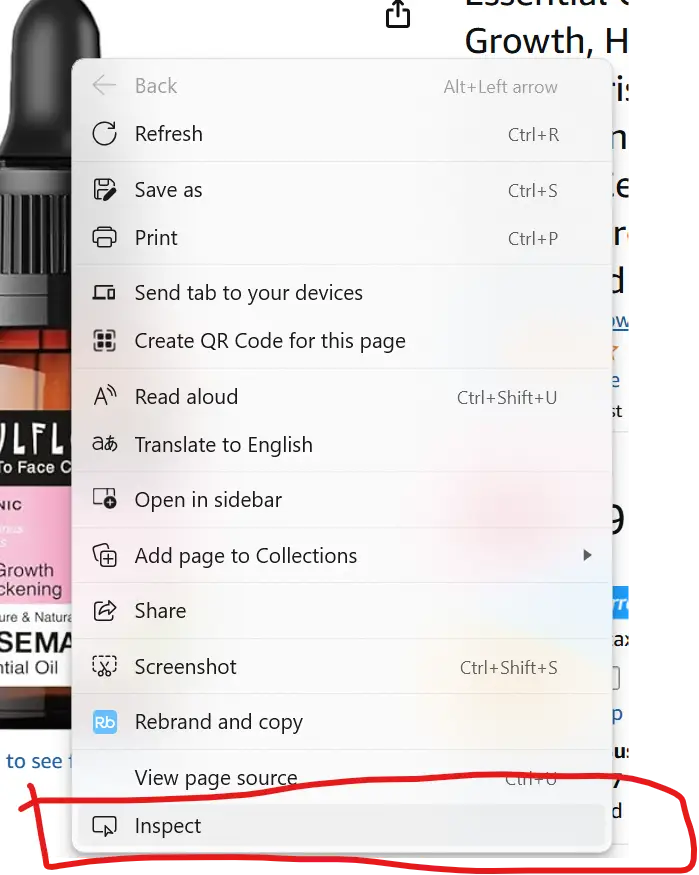
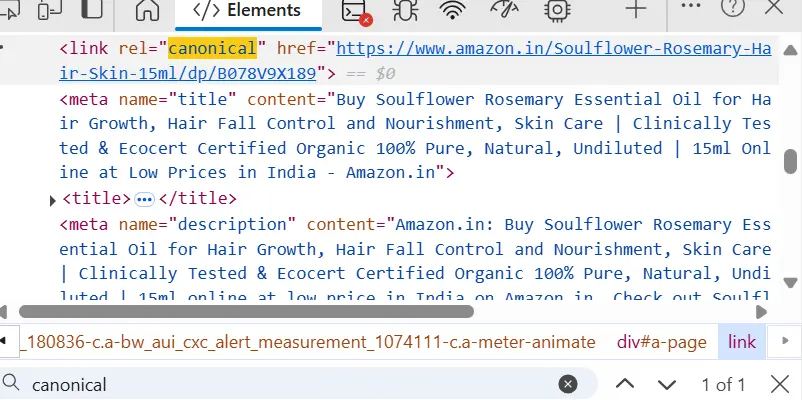
Lock the URL, Then Expand
Another method to include keywords in the URL is to lock the URL and then expand. One effective tactic Amazon sellers often miss is staging the title in two parts. Initially publish your product with just the five core keywords you want reflected in the canonical URL. Once it’s locked in (usually within 24–48 hours), you can go back and expand the title to make it more buyer-friendly without affecting the URL.
This tactic gives you full control over your external SEO presence while maintaining an appealing product display for Amazon customers.
Titles That Rank and Sell
It’s easy to default to overly descriptive or brand-heavy titles, especially when you’re trying to sound “professional.” But real performance comes from data-driven, keyword-optimized titles that speak Amazon’s language.
Your product title sets the tone not just for SEO, but for buyer trust. A clean, informative title that matches search intent encourages more clicks, more conversions, and better organic ranking. It’s a balancing act between algorithmic relevance and human engagement—one that can make or break your listing.
Need help writing titles that do all this?
That’s where a skilled Amazon content writer steps in. Writing for the algorithm and the buyer at the same time is part technical, part creative—and all strategy. If you’re ready to optimize your listings the smart way, I’d love to help.
📌 Ready to stand out on Amazon? Let’s build product titles that rank and convert.
📌 Book a listing audit or content package today. Your product deserves better than generic.