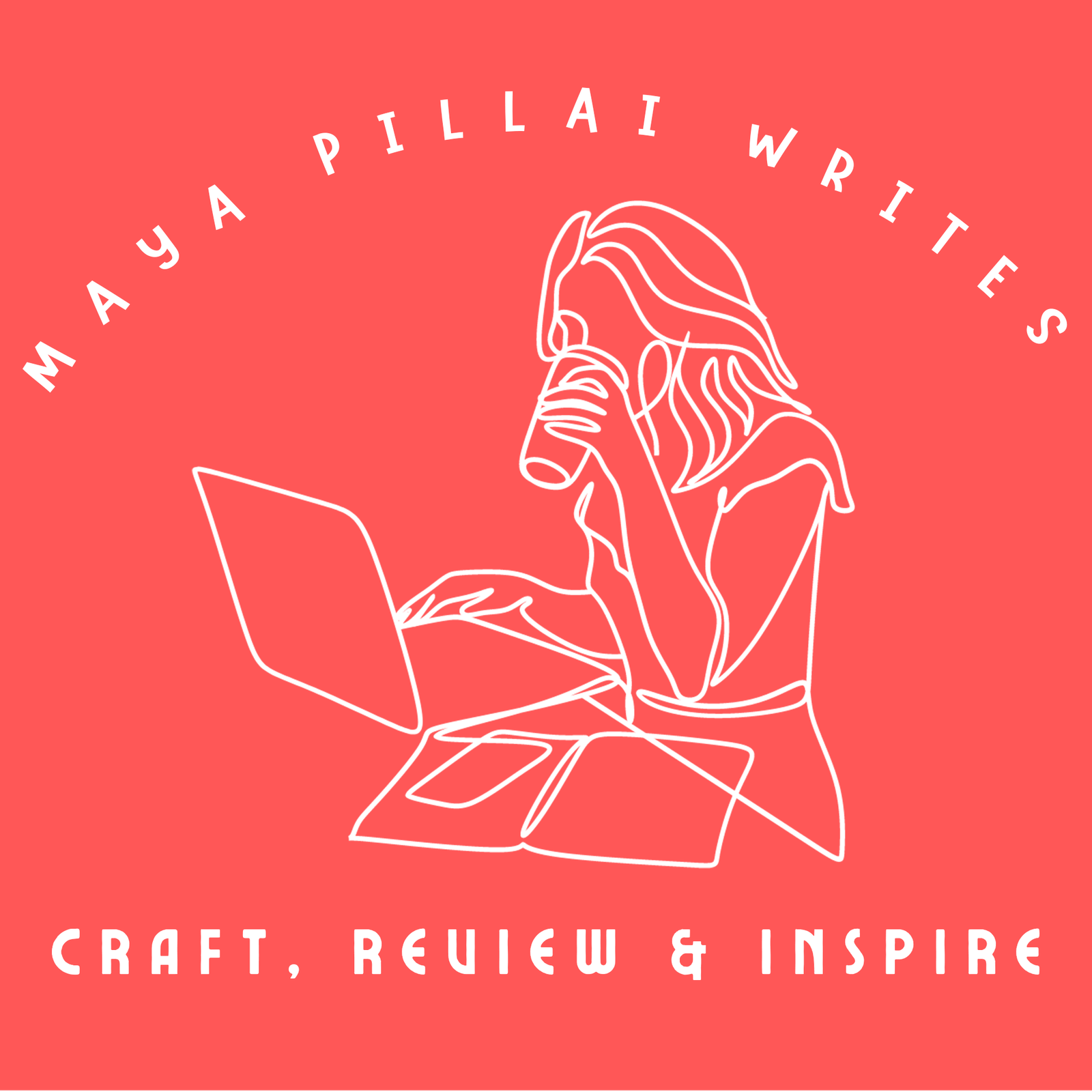What is Image Alt Text and Why It Matters
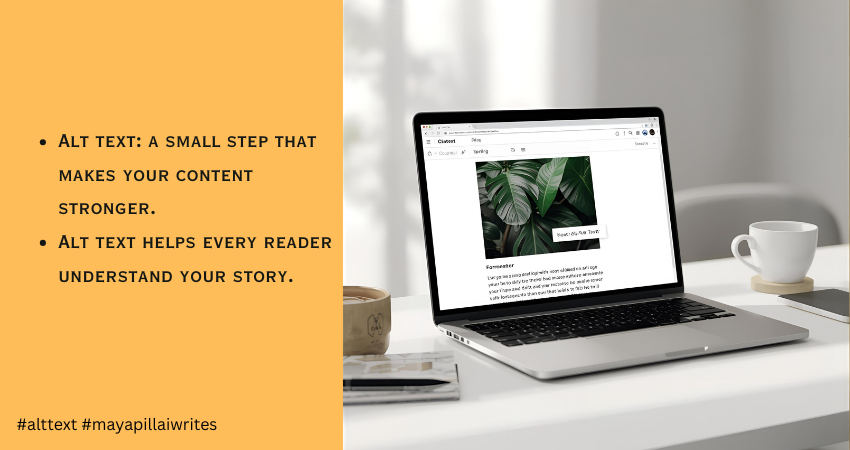
When you upload an image to your blog, you’re adding more than a visual break. You’re adding something that readers and search engines depend on to understand your content. Every image carries meaning, and when that meaning isn’t described properly, part of your message gets lost. This is where alt text becomes essential. It gives context to people who rely on screen readers and helps them follow your content without missing anything. It also helps search engines understand what the image shows, which improves your SEO. I didn’t pay much attention to alt text when I first started writing. I learned its importance much later, and it changed the way I publish my work. That’s why I want to share this with other writers, so they don’t overlook something so simple yet so helpful. Many bloggers skip alt text or add something vague, but good alt text for images makes your blog more accessible, more readable, and far more search-friendly. This article is for bloggers, writers, content creators, and website owners who want to make their content accessible, readable, and search-friendly through better alt text. TL;DR Alt text is a short description that explains what an image shows. It helps people using screen readers and improves SEO by giving search engines the context they need. Keep it short, clear, and natural. Avoid keyword stuffing. Skip decorative images. Good alt text makes your blog accessible and easy to understand. What Is Alt Text Alt text is a brief description added to an image. It appears when the image doesn’t load and is read aloud by screen readers. Search engines also use it to understand what the image contains. So alt text supports two important things at once: accessibility and SEO. Since search engines cannot interpret visuals the way humans do, they depend on image alt text to understand context. This helps your images rank better and increases the chances of appearing in Google Image Search. That’s why alt text is important. It links directly to visibility and inclusivity. How Alt Text Improves Accessibility Alt text plays a big role in accessibility because people with visual impairments or low vision rely on screen readers to browse the web. When a screen reader reaches an image, it reads the alt text aloud. If the alt text is missing, the tool either skips the image or reads a file name like “IMG_0243.jpg”, which offers nothing useful. Clear alt text accessibility helps these readers follow your content without missing any context. It gives them the same understanding that sighted users get at a glance. The description doesn’t need to be long. It only needs to explain the one thing that matters about the image. Good alt text creates a smoother reading experience. It fills the gaps when users can’t see the visuals and keeps your content inclusive for everyone. The SEO Benefits of Alt Text Search engines depend heavily on alt text to understand what an image shows. They can’t interpret visuals the way people do, so a clear description helps Google match your image with the right searches. When your alt text is accurate, Google gets a better sense of what the page is about. This makes your content easier to index and increases the chances of your images appearing in search results, which can bring in steady, organic traffic over time. Websites often see a noticeable improvement in search visibility when they use descriptive and consistent alt text. It gives Google the context it needs and helps the algorithm understand how each image supports the main topic of the page. Two main SEO benefits of alt text stand out: Better indexing and stronger page relevance Higher visibility in Google Image Search, which can attract new readers Good alt text works quietly in the background, but it strengthens your overall SEO more than most people realize. What Makes Good Alt Text Good alt text is clear, short, and meaningful. Follow these basics: Describe the main idea of the image Keep it under 125 characters because many screen readers stop reading after that Avoid phrases like “image of” or “picture of” Add purpose only if the image supports the point you’re making Use keywords only if they feel natural Make sure the alt text matches the context of the article, not just the image alone Example: If your article is about phishing, and you have an image of a laptop, you can adjust the description to match the topic. General alt text: “A person using a laptop at a desk” Contextual alt text: “A person checking a phishing alert on a laptop screen” Context improves relevance and SEO. Common Mistakes to Avoid 1. Skipping Alt Text Completely Screen readers can’t describe the image, and Google gets no information. It harms accessibility and SEO together. 2. Keyword Stuffing Forcing keywords into alt text makes it sound unnatural and confusing. It also weakens search relevance. 3. Writing Vague or Useless Descriptions “Nice picture” or “photo” adds nothing. Alt text should explain the purpose of the image. 4. Describing Decorative Images If the image is decorative or adds no meaning, leave the alt attribute empty (alt=””). This helps screen readers skip it. 5. Over-Describing the Image Long, detailed explanations interrupt readability. Alt text should offer only what the user must know. 6. Using File Names or Auto-Generated Text Never use “IMG_1543.jpg” or “screenshot_01.png”. Replace it with a real description. 7. Adding Alt Text When the Image Is Already Fully Described Nearby If your paragraph already explains what the image shows, adding the same text again in alt text becomes redundant. Screen reader users end up hearing it twice. How to Write Alt Text for Different Types of Images Photos Describe the main subject. Example: “A woman reading a book at a desk.” Infographics Share the key message. Example: “Infographic showing phishing attacks rising from 2023 to 2025.” Screenshots Explain what the screen displays. Example: “Screenshot of Gmail showing a security alert message.” Charts and Graphs