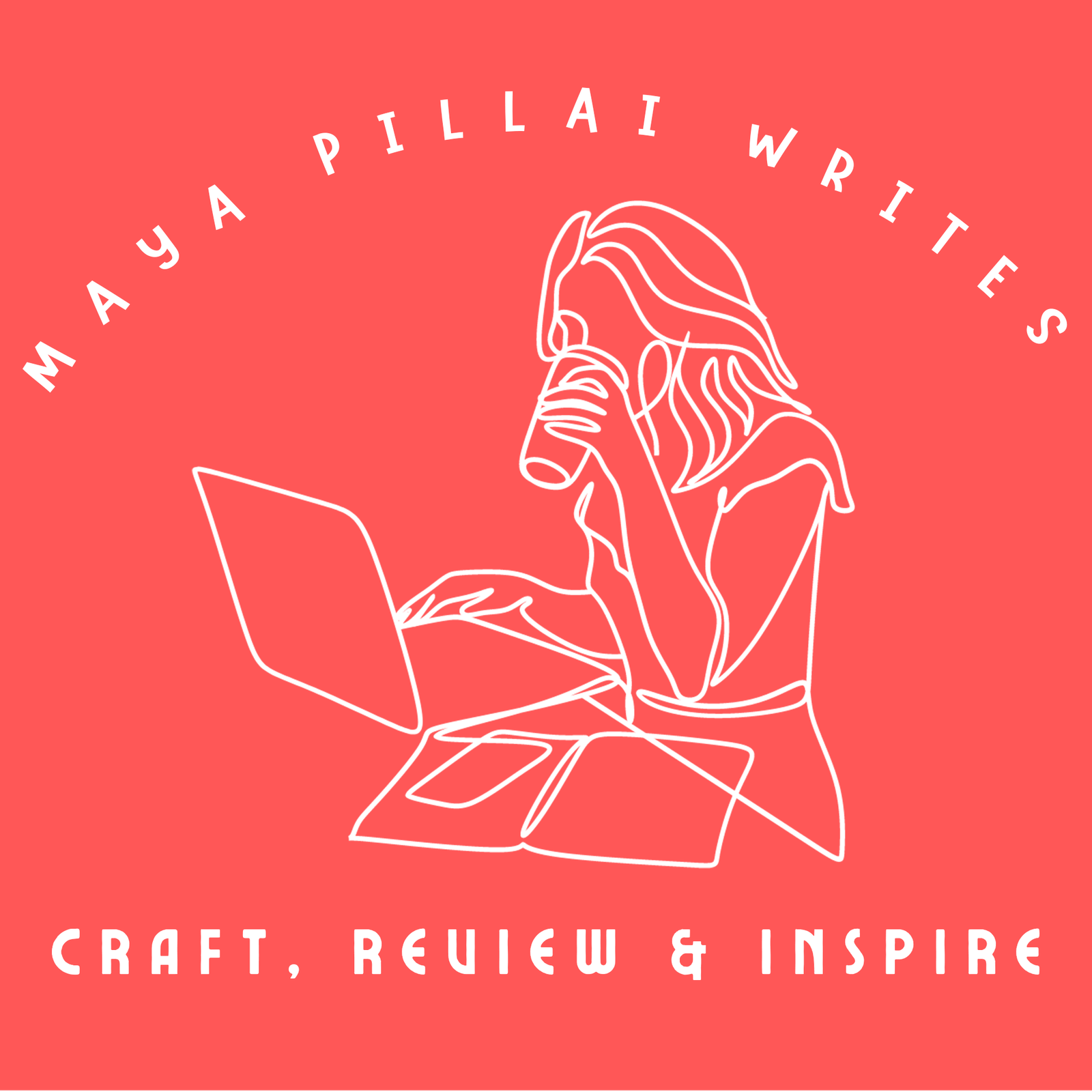Why I Stopped Saying “Can You” to ChatGPT (And You Should Too)
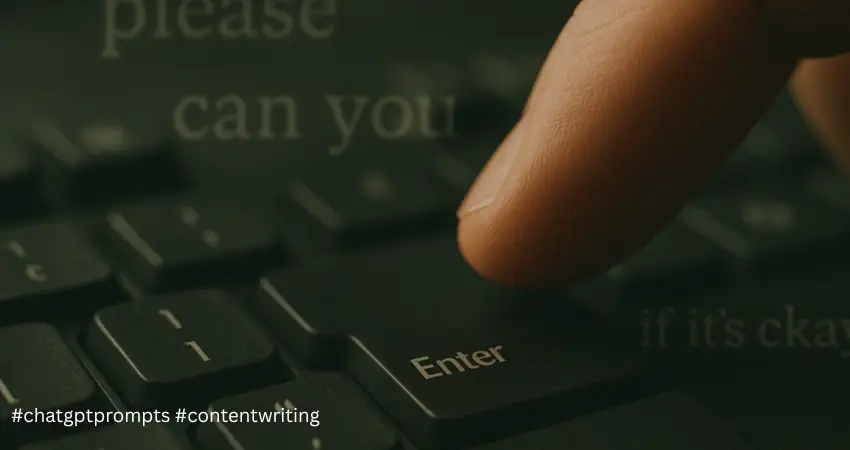
I used to treat ChatGPT like a human. I’d write things like, “Hi ChatGPT, can you please help me write a short blog post?” Or “Would you mind giving me some ideas for social media content?” Sound familiar? It felt natural to be polite. After all, we’re wired to be courteous—even to machines. But here’s what I’ve learned after months of using generative AI tools like ChatGPT, Claude, and Gemini in my daily writing work: Politeness slows things down. Worse, it confuses the AI and leads to vague or irrelevant results. This isn’t just a personal opinion. According to reports, adding unnecessary polite language is also increasing processing costs for AI companies. OpenAI, for example, spends millions of dollars more in server energy because users are inputting long-winded or vague prompts. So if you want sharper, faster, and more accurate results from your AI tools, drop the fluff and get to the point. Key Takeaways Skip the Politeness Avoid phrases like “can you” or “please” — they confuse AI and reduce response accuracy. Be Direct and Specific Use action words like “List,” “Write,” or “Summarize” with clear instructions for better results. Cut the Fluff Drop vague words like “just,” “maybe,” or “a lot” to keep your prompts sharp and focused. Here’s What I Mean Let’s compare a few examples. Less effective prompt: “Hi, can you please summarize this blog post for me in a few points?” This is polite, yes—but it’s also indirect. Better prompt: “Summarize this blog post in 3 bullet points.” Now the AI knows exactly what you want and how to deliver it. Another example: Less effective: “Would it be possible for you to give me some tips on writing better product descriptions?” Better: “Give me 5 tips to write effective product descriptions for an Amazon listing.” See the difference? The second prompt gives direction, structure, and context. That’s what AI thrives on. Why Politeness Hurts Accuracy You might think, “But isn’t it okay to be nice?” Of course it is—in human interactions. But AI doesn’t need social cues to understand you. It needs clarity. Phrases like: Can you Could you Would you mind Please help me Maybe you can …aren’t just unnecessary. They force the AI to guess your intent. That guesswork often results in overly broad, generic, or off-topic replies. Words I’ve Stopped Using in Prompts Here are the ones I actively avoid now, and why: 1. “Can you,” “Could you,” “Would you” These sound polite, but slow down the AI’s understanding. Example to avoid: “Can you suggest a few blog ideas?” Better: “List 5 blog ideas for a skincare brand.” 2. Fillers: “Just,” “Really,” “Basically,” “Kind of” These don’t help the AI make sense of your intent. Example to avoid: “I just need a really quick outline.” Better: “Write a 5-point outline for a cybersecurity article.” 3. Vague terms: “A lot,” “Often,” “Recently” These lack specificity. AI needs exact data or direction. Example to avoid: “Give me recent trends in marketing.” Better: “List 3 digital marketing trends in 2025 for small businesses.” 4. Apologetic tones: “I’m sorry,” “Maybe I’m not clear” AI doesn’t need apologies. It mirrors your language tone. So if you’re unsure, the AI might give uncertain answers too. Skip the insecurity. Focus on the task. What Works Best Through trial and error, I’ve created a mental checklist that helps me write better prompts—and get better output. Here’s what I follow: Use action words: Start with Write, Create, List, Explain, Compare, Define, Summarize Be specific: Tell the AI what, for whom, and how long Set clear structure: Mention bullet points, word limits, tone, or format Example Prompts That Work Let me show you the kind of prompts I now use for my projects and training sessions: ✅ “List 10 content ideas for LinkedIn posts on brand storytelling.” ✅ “Explain what a tone of voice guide is in under 100 words.” ✅ “Write a 4-line Instagram caption for a wellness brand’s launch post.” ✅ “Compare content marketing vs copywriting in a table format.” ✅ “Create a call-to-action for a free eBook on email marketing.” The results? Faster, sharper, and cleaner. To Sum Up If you want to work smarter with AI tools like ChatGPT, treat them like a search engine with conversational skills. Not like a friend who needs social pleasantries. Every word in your prompt is a signal. The clearer the signal, the better the output. So the next time you type “Can you please help me…,” pause. Drop the fluff. Be direct. You will thank your results. Want more content tips and writing strategies like this? Visit mayapillaiwrites.com for fresh blogs, free resources, and real-world writing advice tailored for content creators, freelancers, and businesses.